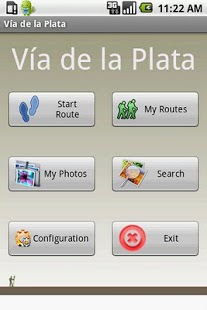MAST – Via de la Plata 1.0.2
Paid Version
Publisher Description
“MAST – Via de la Plata” is an application which allows creating, sharing and visualizing, by means of Augmented Reality and maps, georeferenced contents such as routes, points of interest and images.
This application interacts with the website www.viadelaplataturismo.es and supports both accessing and adding contents shared through this platform.
New routes may be created based on a course made carrying the mobile device, points of interest may be marked and new photos associated to them. This information may be shared both among mobile devices or through the collaborative portal www.viadelaplataturismo.es.
All this information may be visualized in two ways: over maps or in a brand new Augmented Reality interface, being able to switch between them freely. This Augmented Reality interface allows to overlap a map content with the real world image the user is actually watching, by means of the device’s camera.
The application has been translated to English, Spanish, German and French.
About MAST – Via de la Plata
MAST – Via de la Plata is a paid app for Android published in the Other list of apps, part of Home & Hobby.
The company that develops MAST – Via de la Plata is Cedetel. The latest version released by its developer is 1.0.2. This app was rated by 1 users of our site and has an average rating of 4.0.
To install MAST – Via de la Plata on your Android device, just click the green Continue To App button above to start the installation process. The app is listed on our website since 2011-03-29 and was downloaded 2 times. We have already checked if the download link is safe, however for your own protection we recommend that you scan the downloaded app with your antivirus. Your antivirus may detect the MAST – Via de la Plata as malware as malware if the download link to com.cedetel.mast is broken.
How to install MAST – Via de la Plata on your Android device:
- Click on the Continue To App button on our website. This will redirect you to Google Play.
- Once the MAST – Via de la Plata is shown in the Google Play listing of your Android device, you can start its download and installation. Tap on the Install button located below the search bar and to the right of the app icon.
- A pop-up window with the permissions required by MAST – Via de la Plata will be shown. Click on Accept to continue the process.
- MAST – Via de la Plata will be downloaded onto your device, displaying a progress. Once the download completes, the installation will start and you'll get a notification after the installation is finished.